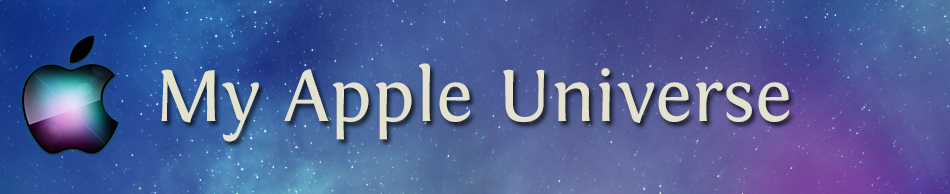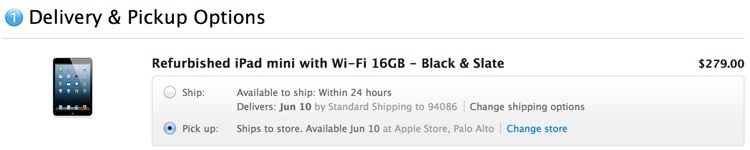With iOS 7, iPhone 5 owners (and its subsequent successors) will have the ability to edit photos with filters built directly into the Camera app. Within the camera app, the new feature will give users access to nine image types before they take the picture, much like the functionality that has made third-party apps like Instagram so popular. Owners of the iPhone 4 or 4S will have the ability to apply filters after the fact within the Photos app. Users will also have the option to swipe between video, panorama shots, standard still shots, and squared-off shots, with an indicator near the bottom of the screen providing assistance in navigating between options.
Next up is the Photos App. The new Photos app leverages metadata tagging technology already built into the iPhone in order to easily organize photos. Pictures are now automatically grouped according to date and location, making it easier to navigate to a specific photo set and subsequently find a desired photo. Pinching a set closed will expand to view a wider time frame, with photos categorized in miniature by the year in which they were taken. This year view still retains location information, showing two or three locations and indicating when more places were included in a given year.
Notably, Apple included an option to "scrub" to a particular picture or time frame when in the year view by touching and dragging along the tiny icons. When passing over a picture, it expands, giving the user a better view of which image it is.
All in all, the updates are not something revolutionary but still very much welcome. :)